In this article, we will go through what is Snow Family Services and its advantages.
Do you ever want to move a Large set of data from AWS and vice versa? What do you do when it takes too much time to transfer a larger amount of data by using wire? What if in your location you don't have network connectivity but you want to transfer the data?
For all these questions AWS provides AWS Snow Family as the solution. The AWS Snow family is the collection of physical devices that helps us to move the data into the AWS
There are three types of AWS Snow Family Services for migrating a large amount of data in and out of AWS.
Snowball
Snowball Edge
Snowmobile
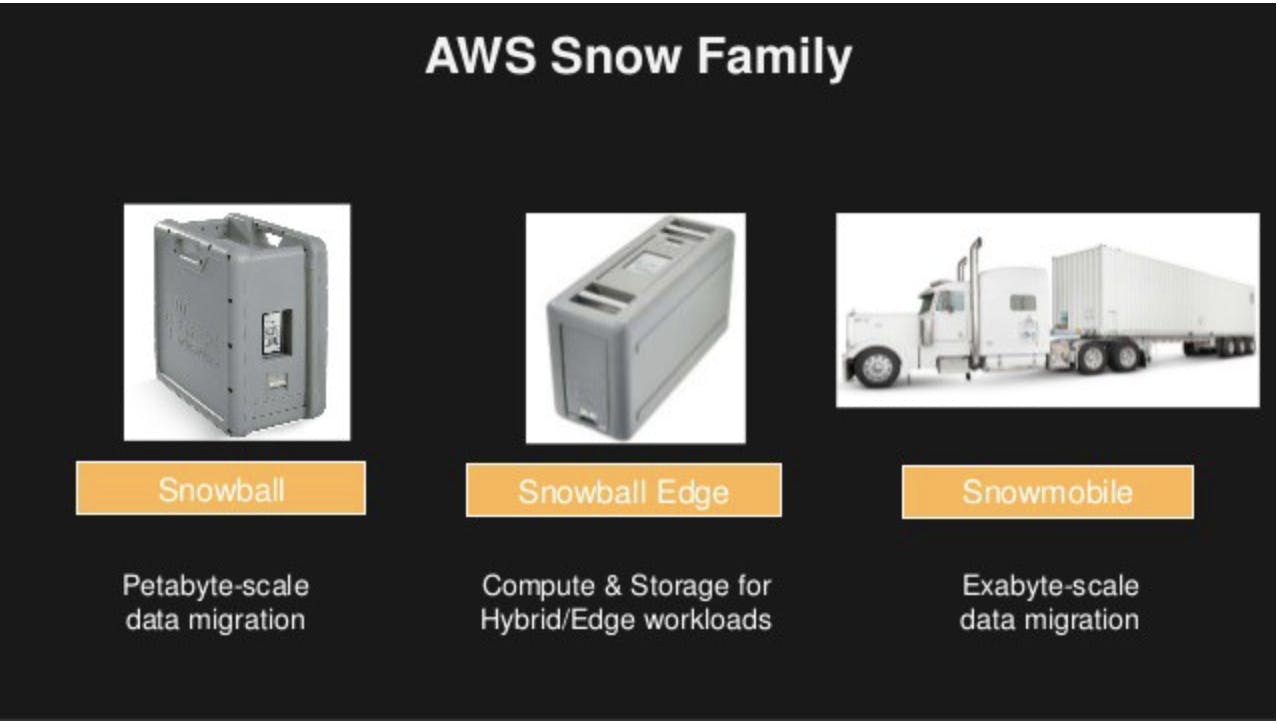
For all the SNOW Family devices, there is no need to worry about writing code or the network connection for allocating the data for the internet .. etc. When you are using these SNOW Family devices either you will get an empty device or a full of data in the device. When we want to get the data from AWS then we can copy the whole data in the device and then we can ship the device back. The data that is migrating will get full security and computing resources.
It is very easy to use to transfer data. We can transfer the terabytes of data within weeks. That is also in a very secure manner. We can use it to move things like databases, backups, archives, healthcare records, analytics datasets, IoT sensor data, and media content, especially when network conditions prevent realistic timelines for transferring large amounts of data both into and out of AWS.
Now, we will discuss the types of AWS Snow Family Services.
Snowball
We can use snowball for both in and out data migration. When you want to migrate the data from the AWS then you will get a device that is full of data shipped and you can ship back the device that contains the data. If you want to migrate the data into your AWS then an empty device is shipped and you can ship back the device with the empty device. This can be used when you want TB or PB amount of data to transfer. The data in the device is encrypted using KMS. We can use this when we need to transfer data from 10 TB to 10 PB. For the larger jobs and multiple locations we can’t use a single snowball device, we have to use multiple snowballs.
Snowball Edge
We can use snowball Edge for both in and out data migration. This provides both storage and compute. It has a larger capacity than any other SNOW Family. For machine learning and processing we need a large set of data. In that case, we can use this. We can use this same when we use snowball, but when computing is needed we have to use snowball Edge. We can use this for data collection.
This supports some specific AWS services like EC2 instances and Lamda functions.
Snowmobile
A Snowmobile will arrive at the customer location and it looks like a network-attached data store for more secure, high-speed data transfer. After data is transferred to Snowmobile, it is driven back to an AWS Region where the data is loaded into Amazon S3 and vice versa. The data inside the snowmobile is very secure. The data is encrypted using KMS. The truck is waterproofed and 24/7 it is under video surveillance. If the truck got into a fire accident then also there is no need to worry, because the truck has fire suppression. It has GPS tracking for knowing live tracking. We can transfer up to 100PB per Snowmobile. Snowmobile makes it easy to move massive volumes of data to the cloud, including video libraries, image repositories, or even a complete data center migration. Transferring data with Snowmobile is more secure, fast, and cost-effective.
For the customers, there is no need to bother about SNOW Family devices and vehicles. They all are owned by AWS. So the customer there is not need to bother about their investments in them. The only thing is this is available based on the region. For more information, you can refer to this link aws.amazon.com/about-aws/global-infrastruct..
Usecases
Common use cases include data migration, data transport, image collation, IoT sensor stream capture, and machine learning.
Thank you for reading this article I hope this will help you to understand AWS Snow Family services Happy Cloud Computing :)
